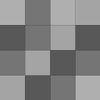How One Small DVR Improvement Screwed Up The Football-Watching Experience

No sport lends itself more readily to the splendors of digital video recording than football. And nobody suffered more than football fans when Comcast introduced a schoolmarmish new DVR feature: auto-correction for fast-forwarding.
Over the past few months, Comcast, my cable provider, has been rolling out a series of "improvements" to its DVR software. Digital video recording has done a lot of great things for our TV-watching habits, particularly for sports fans who feel besieged by inane sideline reports, drippy human-interest segments, Rachel Nichols asking people how they feel all the time — all those eminently skippable things that don't involve actual sports people sporting around. One small "improvement," however, is almost single-handedly ruining the experience of watching sports on TV.
I'm talking about the new "auto-correct" feature for fast-forwarding and rewinding. Comcast describes it as follows:
As you fast forward or rewind a DVR recording, this feature will automatically adjust for that split-second delay between hand-eye coordination and the stopping point. Depending on how fast you are fast forwarding or rewinding, your DVR will add or subtract a tad of time to auto-correct to what it determines is the logical spot to resume playback.
It may not seem like much. If you're coming back from a commercial break to find out whether or not Draper banged his secretary, it's probably not a big deal. But with sports, and especially with football, precision is key — and auto-correct is imprecise by design.
Here's how the infernal thing works now: Let's say you've saved 10 minutes of football in the future by pausing the game while you've stepped outside for a smoke. You come back in, fast-forward to the point where the action resumes, press play, and instead you're sent to the spot where the tiny elf wizard inside the DVR "thinks" you wanted to go, the assumption being that your reaction time is too slow to stop at precisely the right moment. As a result, you're jerked back anywhere up to 30 seconds (depending on your provider and how fast you're forwarding) — back to the previous commercial, or the previous play, or some other godawful limbo where you don't want to be.
For fans, that system might be workable if they only forwarded through commercials. But, as we all know, there isn't a lot of football in our football — 11 minutes of game action, by one recent count. That's why the sport has always lent itself so readily to the self-editing that a traditional DVR once made possible. It's not at all odd to find time-efficient people who fast-forward between plays. Under Comcast's new auto-correct regime, however, they have to fast-forward into action they've yet to watch. Even before they've seen the play at normal speed, they'll know if, say, the Patriots' defense has given up another third-down conversion (well, obviously, but you know what I mean). Fans are left with a choice between maddening inefficiency and anti-climax.
The change hasn't quite reached full market saturation yet, a Comast rep told me, so maybe your area hasn't been affected. Rest assured, it's coming. Time Warner Cable has instituted a similar system as well, and other services like DirecTV and TiVo have had an auto-correct function for years. But Comcast is currently the nation's largest provider of cable services, with some 24 million subscribers in 39 states; 18 million of those are digital video subscribers. It won't be long before auto-correct is settled doctrine.
The company says the feature "was driven by customer feedback." I'm not the only one complaining, though. From Comcast's feedback site:
Auto-correction — is *that* what they're calling that god-awful bug in the system that makes my brother curse and threaten to throw the remote at the TV? We thought that there was just something wrong with the DVR, because now when you fast forward or rewind, it never stops where you wanted it to.
The auto-correction feature added to my Comcast DVR is an unfortunate change. It prevents me from fast forwarding to the next play while I am watching football since it automatically brings me back to a point well before the next play begins. This makes watching sports so much less enjoyable that I will have no choice but to drop Comcast's DVR service.
Whatever has been done to my fast-forward and rewind is HORRIBLE.... Please return my DVR's functionality or give me the option to turn off this garbage "feature." If I don't see this change in the near future, I may switch to a different service provider if I can find one that provides normal rewind/fast-forward controls. I get seriously frustrated and even angry while watching TV - this should be a time for me to relax.
The actual technology varies from provider to provider. Of the ones I contacted, only Time Warner would or could provide me with its exact correction time: seven seconds, no matter how fast you're forwarding or rewinding. TiVo's "overshoot correction" is just a few seconds. It was installed after the company's research determined that a typical person needs "around a second between seeing the correct scene and pressing the play button to stop the fast-forwarding," according to Elissa Lee, VP of research and ARM product management. Comcast is more extreme. Pressing play during a high-speed, five-arrow fast-forward sends me back nearly 30 seconds, by my estimate. Four arrows is roughly 15-20 seconds. Three arrows is about eight seconds.
It's not hard to imagine the people for whom these changes were intended. Some people out there — the fat-thumbed, I'm guessing, or those just generally slow on the uptake — can't handle the thrill of riding the five-arrow-fast-forward lightning. I have friends who've never even opened up the remote to four arrows. Too risky. They might run the fast-forward button right off the road. Or, worse, they might forward so far ahead they wind up in some quantum singularity watching a Big Bang Theory episode from the future. It's because of their inability to wield a remote with dexterity, with poise, you might say, that — much like everything else pure and good in the world — the DVR fast-forward function had to be dumbed down.
That's fine for most television programming, but a football game is something else entirely. Aside from maybe the Red Zone Channel and HD feeds, being able to watch a game on delay is the single biggest advance in football viewing technology in the past decade. After all, this is a sport of pauses and timeouts and commercial breaks, with the occasional bit of high drama mixed in. Football fans aren't just skipping commercials. They're skipping the huddles, the booth reviews, the 10 seconds of Peyton Manning flapping his arms. And in those instances, fans know when to ease their finger off the button. They know when the action is about to resume. They've internalized football's rhythms through years and years of viewing. They don't need to be auto-corrected by the schoolmarms over at Comcast.
I called into the ever-reliable Comcast customer service to see what help, if any, they had to offer, and to register my displeasure with the improvements to my service. Maybe there was a way to turn off the function? After a half-hour of waiting and three tries at explaining the issue I had with the auto-correct, it was suggested that I try getting a new remote. The woman on the line hadn't even heard of the feature I was trying to describe. Apparently the service reps don't even realize what their product is doing to ruin my life. Perhaps they're dealing with customer feedback on some sort of time delay? They should probably fast-forward a few minutes to catch up. Or is it rewind to go back? I can't keep track anymore.
Luke O'Neil writes about music and arts for the Boston Globe, Alternative Press and the Boston Phoenix. You can read his "real" writing here. He also writes dick jokes for sites like Street Carnage, and his own website, Put That Shit On the List. His book on the dive bars of Boston will be published early next year. All of that can go to hell when weighed against the importance of his beloved New England Patriots.
Related
What Bruce Meyer’s Promotion Means for the 2027 MLB Lockout
Three MLB Futures Picks to Beat Los Angeles Dodgers in 2026
Why the NBA's New Anti-Tanking Ideas May Backfire
New England Patriots Have Major Needs After Super Bowl Loss
- Friday NBA Odds & Best Bets: Feb. 20th Top Basketball Betting Picks
- MLB AL West Future Betting Picks: Totals, Pennant Winner, and More
- College Basketball Thursday Picks: Feb 19th Best Betting Predictions
- Genesis Invitational Best Betting Picks: Scottie Scheffler Headlines Return to Riviera
- NBA Betting Picks for Thursday Feb. 19th’s Return From All-Star Break
- Best 2026 American League Central Season-Long Future Betting Predictions
- Tuesday Feb. 17th College Basketball Betting Picks and Predictions